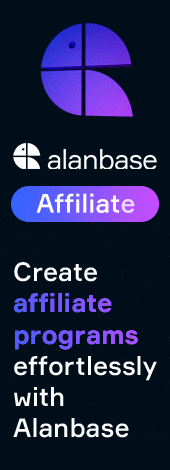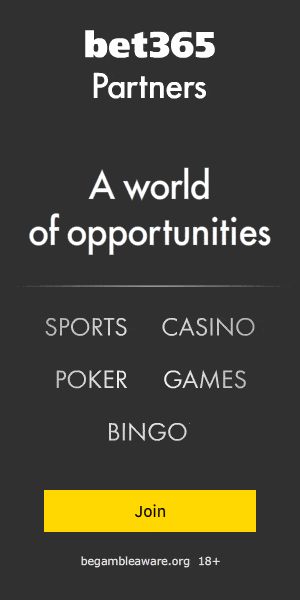New payment solution for crypto players from RocketPlay

Cryptocurrency payments in RocketPlay became fast, easy and convenient with Mercuryo — a new payment solution.
Firstly, it’s possible to top out an account with VISA, Mastercard, or Unionpay and buy crypto instantly in the cashier. In case of verification, it could take approximately 10-15 minutes to replenish the account. But the deposit amount also matters — big purchases could take more time.
Another important advantage is that if something went wrong while depositing with fiat currencies, there is an opportunity to choose crypto and continue playing. Now such fiat currencies are available: EUR, USD, CAD, AUD, PLN, JPY, BRL. From other fiat currencies will be double conversion.
The most pleasant part is that only one button in the cashier is necessary to start – BUY CRYPTO. To add crypto in the cashier, the player needs to select currencies he or she wants to purchase in the Wallet and press + near the Wallet field.
How it works:
- To add crypto in the cashier, pick currencies you want to buy in the Wallet,
- Tap on the Deposit button in the cashier,
- In the Deposit amount section press NEXT button,
- Press Buy Crypto and select Mercuryo,
- Choose the desired amount and currency,
- Set up an account and complete a verification,
- After the verification is passed, the payment will be credited to your account in Rocketplay.
Once crypto will appear in the account, the game begins. Learn more about Mercuryo.